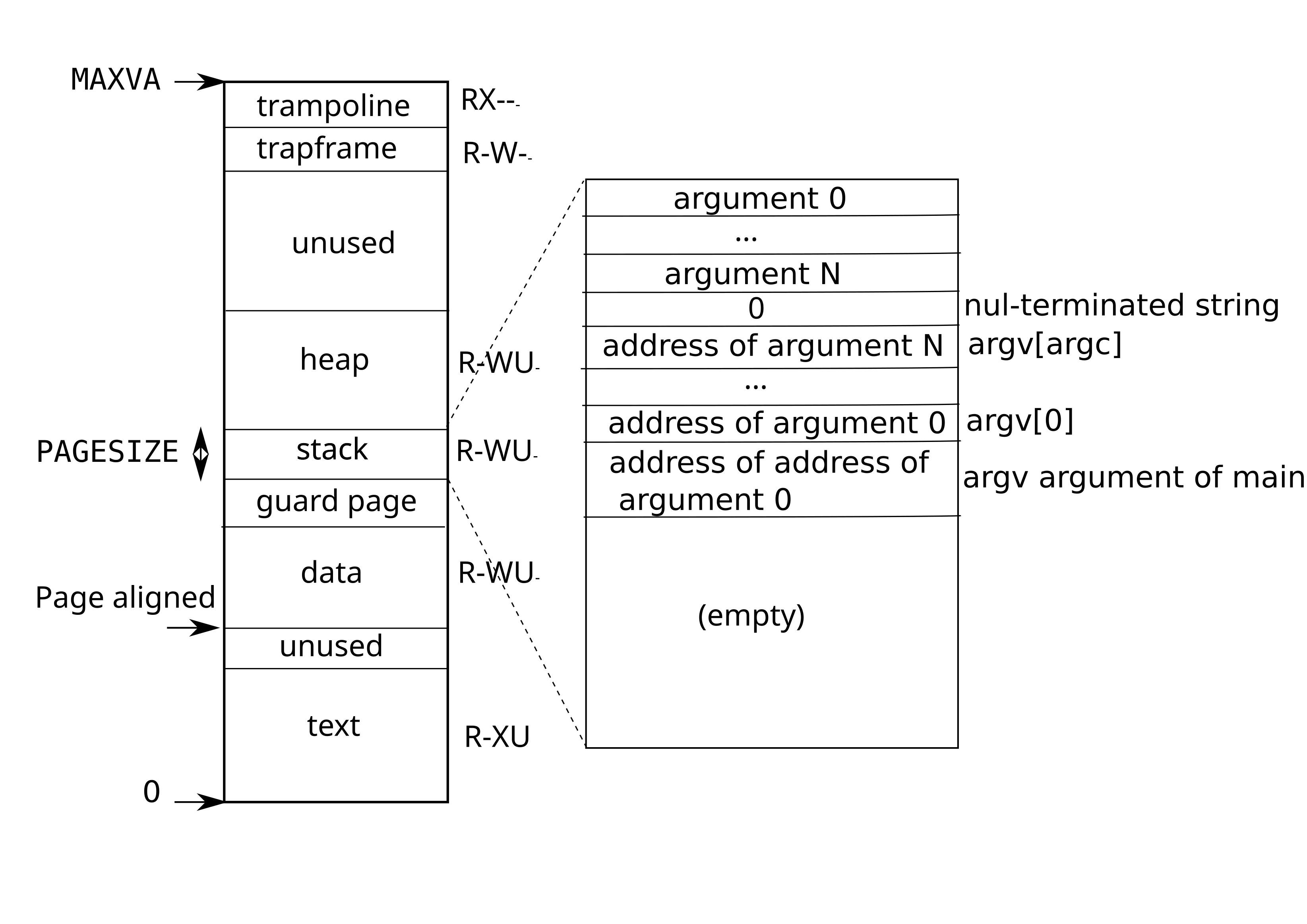3.6 Process address space
Each process has its own page table, and when xv6 switches between processes, it also changes page tables. Figure 3.4 shows a process’s address space in more detail than Figure 2.3. A process’s user memory starts at virtual address zero and can grow up to MAXVA (kernel/riscv.h:379), allowing a process to address in principle 256 Gigabytes of memory.
A process’s address space consists of pages that contain the text of
the program (which xv6 maps with the permissions PTE_R,
PTE_X, and PTE_U), pages that contain the
pre-initialized data of the program, a page for the stack, and pages
for the heap. Xv6 maps the data, stack, and heap with the permissions
PTE_R, PTE_W, and PTE_U.
Using permissions within a user address space is a common technique to
harden a user process. If the text were mapped with
PTE_W, then a process could accidentally modify its own
program; for example, a programming error may cause the program to
write to a null pointer, modifying instructions at address 0, and then
continue running, perhaps creating more havoc. To detect such errors
immediately, xv6 maps the text without PTE_W; if a program
accidentally attempts to store to address 0, the hardware will refuse
to execute the store and raises a page fault (see
Section 4.6). The kernel then kills the process and
prints out an informative message so that the developer can track down
the problem.
Similarly, by mapping data without PTE_X, a user program
cannot accidentally jump to an address in the program’s data and start
executing at that address.
In the real world, hardening a process by setting permissions carefully also aids in defending against security attacks. An adversary may feed carefully-constructed input to a program (e.g., a Web server) that triggers a bug in the program in the hope of turning that bug into an exploit [12]. Setting permissions carefully and other techniques, such as randomizing of the layout of the user address space, make such attacks harder.
The stack is a single page, and is shown with the initial contents as
created by exec. Strings containing the command-line arguments, as
well as an array of pointers to them, are at the very top of the
stack. Just under that are values that allow a program to start at
main as if the function main(argc,
argv) had just been called.
To detect a user stack overflowing the allocated stack memory, xv6
places an inaccessible guard page right below the stack by clearing
the PTE_U flag. If the user stack overflows and the
process tries to use an address below the stack, the hardware will
generate a page-fault exception because the guard page is inaccessible
to a program running in user mode. A real-world operating system might
instead automatically allocate more memory for the user stack when it
overflows.
When a process asks xv6 for more user memory, xv6 grows the process’s
heap. Xv6 first uses kalloc to allocate physical pages.
It then adds PTEs to the process’s page table that point
to the new physical pages.
Xv6 sets the
PTE_W,
PTE_R,
PTE_U,
and
PTE_V
flags in these PTEs.
Most processes do not use the entire user address space;
xv6 leaves
PTE_V
clear in unused PTEs.
We see here a few nice examples of use of page tables. First,
different processes’ page tables translate user addresses to different
pages of physical memory, so that each process has private user
memory. Second, each process sees its memory as having contiguous
virtual addresses starting at zero, while the process’s physical
memory can be non-contiguous. Third, the kernel maps a page with
trampoline code at the top of the user address space (without
PTE_U), thus a single page of physical memory shows up in
all address spaces, but can be used only by the kernel.